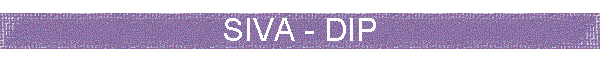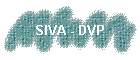Download the entire SIVA-Image Processing Gallery:
A) As a
stand-alone windows executable version (does not need
LabVIEW)
B) As LabVIEW files
(needs LabVIEW and NI Vision development module)
OR download individual demo from the list below.
0) First download this set of
subVIs that are needed by most demos
1)Demos for Module1 Course Introduction
A) Quantize - Demo to illustrate quantization
Ř
B) Sample - Demonstrates effects of sampling
2) Demos for Module2 (Binary Image
processing)
A) Histogram- Displays the histogram of pixel
intensities in a grayscale image
B) Threshold - Threshold a grayscale image to binary
C) Binary
a)Complement - Complement opearation on
binary images
b)Morphology - Many Morphological operators
c)Skeleton - Skeletonization in binary
images
3) Demos for Module3 (Histogram and
Point operations)
A) Interpolation - Different interpolation in images
B) Linear Point - Linear Point operations on images
C) Histoshape - Shape the Histogram of images
D) Motion - Detect motion in images
4)Demos for Module4 (Discrete Fourier
Transform, Sampling Theorem)
A) Digital Sine - View sinusoids as images
B) FFT - Demonstrates DFT of images
C) MaskDFT - Effects of masking a DFT
D) DFTDirectional - Effects of directional selectivity
on DFTs
E) ImportantF - Images of a few impulse functions
5)Demos for Module5 (Linear
Filtering,Enhancement and Restoration)
A) BPFilter - Difference of Gaussians
B) HPFilter - View a High pass filter
C) Average - Average low pass filter
D) Ideal Low pass - Illustrates effects of using an
ideal circular low pass
E) GaussFltr - Gaussian Noise smoothing filter
F) DeconvPI - Deconvolution Inverse filter
G) WienerFltr -Wiener Filter
H) Noise - Effects of various types of noise
I) Deblur - Deblurring a blurred image
6) Demos for Module6 (Non linear Image
filtering)
A) GLMorpho- GrayLevel Morphological operators
B) HomoM - Homomorphic filtering
C) PVDetect - Peak and Valley detector
D) TrmFilter- Trimmed mean filter
7)Demos for Module7 (Digital Image
Coding and Compression)
A) EntropyRed - Reduction in Entropt
B) BTC - Block truncation coding
C) JPEG - JPEG compression
8)Demos for Module8 (Template Matching
Edge detection)
A) Edge detect - Simple edge detectors
B) Canny's - Canny's edge detector
C) Laplacian - Zero crossings for Laplacian
D) ThrLaplacian - Threshold selection for Laplacian
edge detectoe
D) LoG - Zero crossings of Laplacian of Gaussian edge
detector
E) ThrLoG - LoG edge detector
F) Tempmatch - Template matching VI
G) Anisotropic - Anisotropic diffusion
H) SSIM - Image quality assessment using the Structural
Similarity Index
9) Demos for Module9 (Hough
transforms, B-splines, Stereo Imaging)
A) Hough - Demo to show Hough transforms
10) Demos for Module10
None as yet
11) Images